It may come as a surprise to some, but there’s no need to feel compelled to answer or action all email the very minute it’s received. Embracing this idea will reduce your stress instantly; here are some other tricks on managing email which I’ve learned over the years.
Turn Off Notifications
Most email clients offer default notifications like a sound or small pop-up window. As unobtrusive as they may seem, you learn the habit of checking your email every time you hear or see that notification. Turning this off immediately reduces the frequency you click on your email.
Embrace Email Filtering
I’m always perplexed by the amount of people who never set up automated filters. They happily receive everything in their inbox, and spend time each day filing them into a multitude of subfolders, or worse still, deleting them. That must be hours of managing email that you could avoid!
I keep a subfolder for each automated notification (social networks, for example) or mailing list I’m on, and create filters to move those emails straight to those folders. That way, if I make it through my inbox I can take a look at these, but I know they’re likely to hold less value than direct emails.
Be Vicious with Unsubscribing
We’ve all been there: we see some great deal or an interesting-sounding mailing list and we subscribe, then lo and behold, we’re still deleting those emails five years later. Look through your email. Are you actively reading the posts on a certain mailing list, or newsletters and campaigns from a contact? If the answer’s no, then exit that list as quickly as you can.
Those that do survive the cull should have a filter created, so that they automatically are moved to a subfolder for later reading — except for the Tribune, of course!
Use Anti-spam Software
If your Internet provider or hosting company lacks a strong anti-spam filter on your mail, invest in one as soon as you start receiving more than a few a day. The time saving of managing email will greatly outweigh any costs for the software and will save your sanity if your email address is bombarded with spam (like mine is, sadly).
Check Mail Less Frequently
As a default, most mail programs are set to check every five minutes or so. Changing this to every half hour will reduce your interruptions and increase your productivity.
This post about managing email first appeared as part of Issue 450 of the SitePoint Tribune, a very popular email newsletter that I was co-editor of. Thanks to SitePoint for allowing me to reproduce the work here.

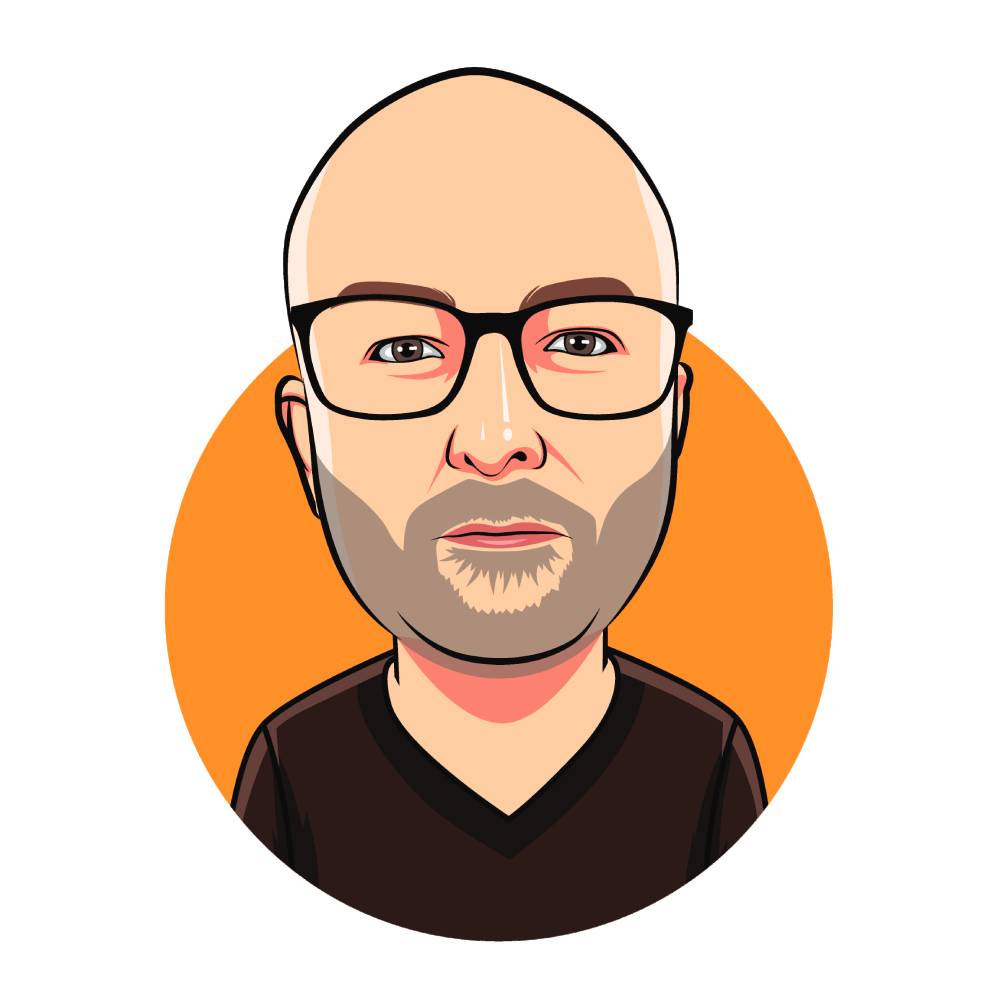 Entrepreneur,
Entrepreneur, 