UPDATE: The Web.20 colours of 2007 have now been released! Click here!
We’ve all read more than enough now about web 2.0, and there’s a million blogs and articles about what a web 2.0 entrepreneur need to know/have/understand to make their new project the web’s next big ‘Killer App‘.
In order to sell to Yahoo!, Google or even get a mention on TechCrunch, you’ve got to have a web based app that’s the next big thing – add a heavy serving of AJAX, maybe use Ruby on Rails, or one of the squillion new code frameworks that have popped up in recent times, maybe have some form of tagging on the site, improve your usability over and over until even your grandmother can use it, and then….
Well, I’m here to reveal what the big 2.0 guys don’t want you to know, and have managed to keep quiet about it this long – it’s actually all about the colour.
Who cares if anyone uses it or not, as long as you attract investors or sell to the even bigger guys? What better way to attract them than a special concoction of RGB love?
I’m going to make it even easier for you budding entrepreneurs – I have grabbed primary or logo colours from some of the big names in 2.0 land, and placed no less than 70 colours into one scrumptious Photoshop Colour Palette file, for your downloading pleasure (2kb zip file).
This web2.0 secret weapon is yours absolutely free – now just mash those colours up, whip up some nice CSS goodness, whack a BETA button somewhere on it, and you’re on the road to riches.
Update (Feb 7): I’ve also got a JPG version for your viewing/downloading.
Image: Screengrabs of the web2.0 secret weapon.

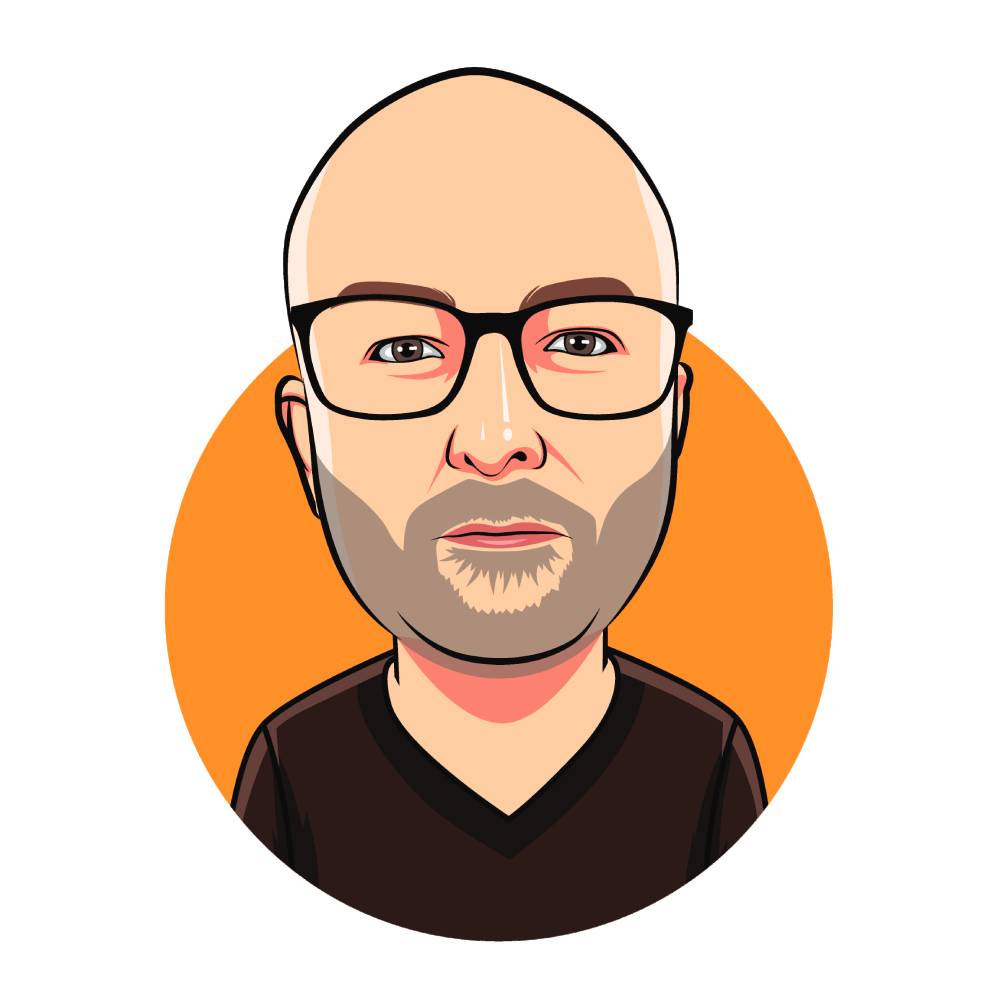 Entrepreneur,
Entrepreneur, 
4 February 2006 at 11:20 am
Very clever Miles, good work. How many sites did you go to in order to get 70+ colors? Most of the main web2.0 sites look the same! 🙂
4 February 2006 at 6:42 pm
Witty and funny. Yet, sadly, could be true to some extent..
On a side note, you don’t need 70 colours to make money fast now. Have you seen this? Sure to be a success.
monkeychilde — tired of web2.0
6 February 2006 at 8:48 am
Hi James, I think about 25, you’ll actually see all the colours are named by the site as the first word, so you could count them if you were that motivated, heh.
BTW, the nice folk at Digg have added this article to vote on. Please take a moment, to go over there and do the digg thing. 🙂
6 February 2006 at 12:59 pm
Hahaha, love it. We’ll use one of those colors in our next design, and let you know!
10 February 2006 at 12:35 am
I’m sure you’d appreciate this guy’s more direct approach to web2.
10 February 2006 at 2:28 pm
You know what, amazing coincidence is just last week we had a client in the office with a new idea that is going to the be the next killer voip app, first thing I said to him was forget about the functionality of the app – work on the colours.. and like magic your blog has given me what I need to send to him, look if he makes a zillion and gives me a sillion I will need to share a pillion with you..
12 February 2006 at 5:24 pm
Thanks for the tips Miles – I was just about to launch my eBay clone (ie eBay + AJAX) in gold, black and pink … but you’ve convinced me to re-think it.
4 April 2006 at 8:07 am
This post got “mefi’d” (is there such a term?) and also on the supr.c.ilio.us blog. See the metafilter mention at http://www.metafilter.com/mefi/50603 and http://supr.c.ilio.us/blog/2006/04/03/if-web-20-applied-to-cars/
11 April 2006 at 11:03 am
Outstanding! My personal favorite is “this blue is in (beta).” What site / app did that one come from?
9 June 2006 at 7:50 pm
Great article. I really liked the brainwork behind it.
The only problem – downloaded file does not seem to work with my Photoshop. Miles, do you happen to have a table with RGB codes for those colours? or is there some other way to pinpoint them?
13 June 2006 at 7:27 pm
Love the article. I was deciding on a color scheme for a logo design – this came in handy as a reference. But like the other user, it also doesn’t seem to work with my Photoshop. Any ideas? Thanks!
13 June 2006 at 8:02 pm
Hello Artas and Janice. That’s a strange one – perhaps you’ve got older versions of Photoshop, or the file was corrupted when downloading? In any case, I don’t have a list of hex or RGB values for them, however you can always just grab the JPG file.
8 August 2006 at 2:26 pm
Nice i really Digg your new 2.0 app. Hell of a true story! Cheers!
j. mitchell allen
2 September 2006 at 6:46 pm
You can find the color palette converted in HTML, and a little utility to convert ACO files to HTML at http://www.hping.org/aco2html/
Ciao,
antirez
7 September 2006 at 10:30 am
As an addon to antirez I saved all the colors as a CS file for all you people who use Color Schemer: http://reqoil.com/web2point0.cs
6 October 2006 at 5:58 pm
I discover only today this post… nice! I insert in my blog a link to it.
9 October 2006 at 2:43 am
I’m having trouble downloading the .aco file. When I try to unzip it, it says “Unexpected end of file. Error #-39”. Is this my computer or the file? Thanks.
26 October 2006 at 3:16 am
So Web 2.0 is about color, ajax, ruby and javascript ?
Cool, now someone has just to find something interesting to read/watch to fill it into this new layer of presentation. The few who were able to have been bought by Google or Yahoo so far and the rest seems trying to get bought.
Otherwise: Old wine in new bottles.
And thank god u can disable js errors, the need to do so was never greater.
13 November 2006 at 11:05 pm
A PNG or GIF version would be better than a JPG, jpgs get all fuzzy.
2 January 2007 at 7:23 pm
Hi how do you install the color palette to work on photoshop 2? please emal me how am desperate to try it. TY happy new year
11 March 2007 at 11:38 pm
I’m as tired of all the buzzwords as everyone else, but at the end of the day what Web 2.0 really means is that people are actually starting to give some serious thought to their new sites – at least in the right places. Navigation is clearer, colours are better, site layout is cleaner and readable… I really don’t see what’s not to like about the 2.0 revolution!
Thanks for the pallette! It’s always nice to see people drawing attention to the art of colour selection! Cheers Miles!
Paul (Astetix)
Paul (Astetix)
20 March 2007 at 6:53 am
[…] I’ve got a tip for you, that might be news to some people. There are many, many ways you could go about building yourself a “Web 2.0″ layout but none of these get it. There’s a step missing. […]
20 March 2007 at 9:03 am
Hey this is an excellent swatch that I’d love to see made for illustrator!
28 March 2007 at 1:14 pm
Heys, I really like your list because it really helps give me an insight of what colours are being used these days by the web 2.0 companies. Once again. Thanks!
16 April 2007 at 4:13 pm
oh how i wish i have that secret weapon in my websites
22 April 2007 at 8:11 am
The information flow in your tutorial is quite simple but powerfull, thanks dude.
29 June 2007 at 7:12 pm
How can I get the color codes, like #cc6600?
19 July 2007 at 12:44 pm
Thanks for the tips Miles! I am about to launch new project and was looking for good color scheme and palette!
11 September 2007 at 8:53 pm
I’ve got a tip for you, that might be news to some people. There are many, many ways you could go about building yourself a “Web 2.0″ layout but none of these get it. There’s a step missing
30 November 2007 at 5:51 am
Hi Miles, love these color schemes. Thanks for putting them together. You may want to update the URL that displays on the JPG. It doesn’t lead to this post!
9 February 2009 at 6:19 pm
Thanks you too much, it is wonderful !
16 December 2009 at 1:31 pm
To me it’s imperative to have a range of Web 2.0 colors. As we all may know, colors do influence the way we feel, the look of the website etc… Good job Miles!
5 April 2010 at 7:22 pm
Thanks for this great tips Miles!
14 May 2010 at 6:06 pm
Needless to say – Awesome post. Many thanks for sharing this resource. Colors have a deep affect on the look and feel of any website….
9 June 2010 at 9:47 pm
“The Web 2.0 Secret Weapon” -> You are a clairvoyant? Most of the people know “Web 2.0” since 2008/2009, but you already called “Web 2.0” in 2006.