As part of a side project, I have been spending regular amounts of time the last few months working from local cafes on my laptop. Mostly, I have ended up at coffee houses with wifi, other times, I haven’t been overly fussed about having internet access (I mean, I have access the other 100 hours a week!).
Here’s my remote work tips that I have learned along the way.
There are a number of benefits for freelancers or mobile workers to work the occasional day at a cafe or coffee bar, such as;
- The coffee is nearly always better than how you’d make it.
- You get to people watch, which is a great hobby.
- A change of scenery is good for the soul.
- Reduces your interruptions, especially if you don’t tell anyone you’re there.
- A nice place to meet clients or colleagues, rather than your home office.
Over the last 5 years, across the globe, freelancers and solo workers are breaking free, and trying mobile working, moving from one caffeine outlet to the next, like nomads. If you are building a side project, or just flexibility in your day job, then these remote work tips will help.
Remote work tips
Here are some of my own observations and remote work tips for a better ‘cafe as an office’ experience.
Access to power
It goes without saying, that you should ensure the battery on your laptop is fully charged before heading to the cafe. If your laptop battery has a short life, it’s worth considering a second battery, to increase your runtime and therefore, productivity.
Less crowds
Choose a coffee establishment which isn’t too busy at the time of day you are heading in, and not somewhere all your friends frequent, unless you feel that you need the social interaction. Somewhere with free parking and a view is good too.
Bathroom break
Once you arrive, visit the bathroom – you don’t want to be packing everything up to visit the toilet later, and you certainly don’t want to leave a laptop out of your sight.
Great position
When looking for a seat, choosing a position is very important. My mandatory checklist is somewhere which has natural light (if possible), as well as a comfortable chair, and a surface to place your laptop (you may like it on your lap, but you’ll want to change positions within a few hours…).
Once you’ve narrowed down your options, I prefer a location which doesn’t give people opportunities to read over my shoulder, so I tend to get a corner or wall-at-my-back location. I then scout out power points – most coffee shops have them, although they are often tucked away and hidden. I don’t leech their power, until I absolutely need to – I prefer to use battery only where I can. It makes sense to be sitting within power cable reach of a power source, if you can.
I try my best to get a seat which I can see from the counter – this way, I can go up and order without fear that someone is going to run off with my gear. Most cafes also seem to have a water counter, where you can help yourself to jugs of water, so if I can, I’ll find somewhere near these – I need something to water down the coffee!
Wifi options
Obviously, if you do need the web, you’ll want to make sure the place has wifi – I’ve been lucky at a few places, including one today which not only had five networks, two of them were totally open (I used the cafe supplied one, but am amazed how many open networks are around).
I find the time of day you arrive is an important one – if you rock up in the middle of their busy period, you’ll get annoyed wait staff fairly quick – choose mid-morning or mid-afternoon, which are normally between meal times, and less busy. I can’t do more than about two or three hours straight in one cafe anyway, so an afternoon or morning works out well.
Pace those purchases
Finally, if you plan to get some food as well as a drink, buy everything one at a time, so you always have something in a cup or plate on your table. This way, you don’t look like such a freeloader – and I tend to go for the ‘one coffee every two hours’ rule when taking up a chair and table.
More remote work tips
Well I hope the above remote work tips of mine help you when working away from the typical office or home. It’s a refreshing experience to try somewhere new, and I encourage you to do it frequently. Enjoy!

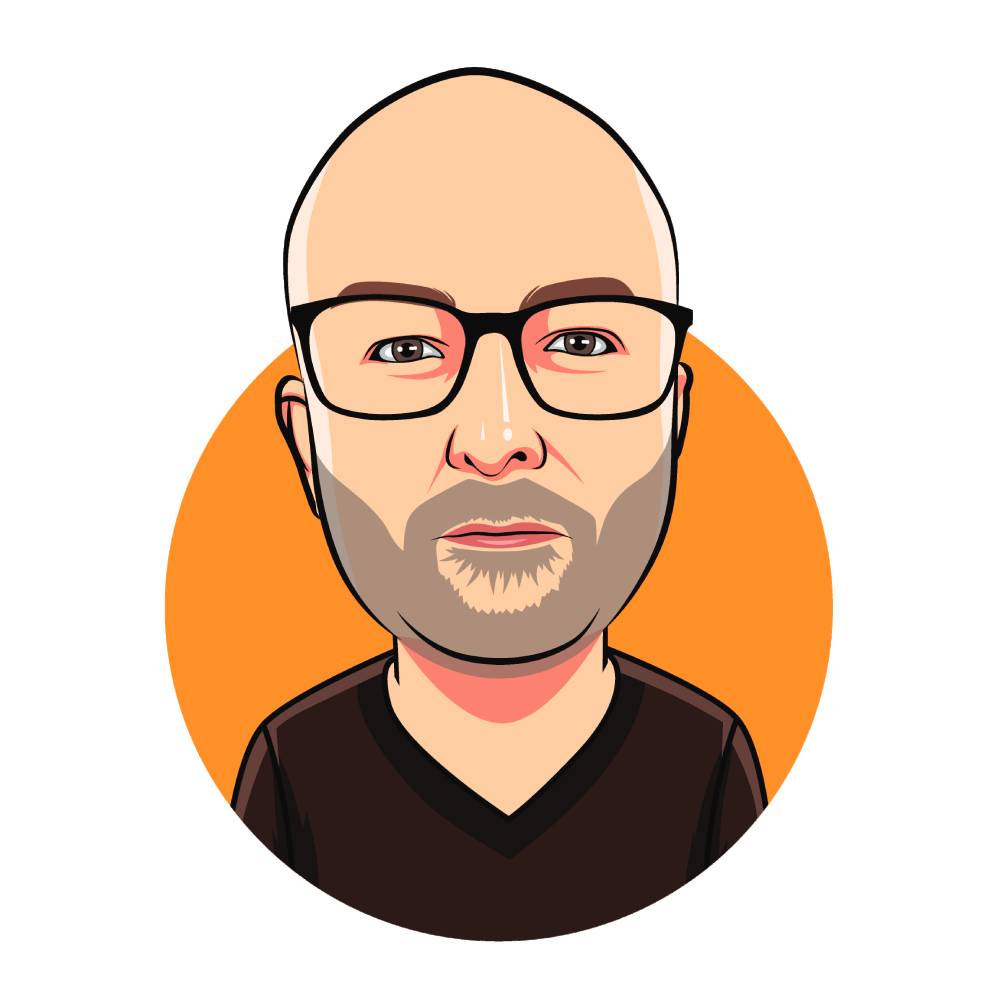 Entrepreneur,
Entrepreneur, 
12 July 2008 at 12:42 pm
Great writeup! I am a freelance web developer, and often work from Oregon coffee shops. I have two tips to add… 1, don’t drink too much coffee (obvious, but easy to do in a coffee shop), and 2, ask for takeaway cups, so you can pack up and walk, and take the last cup with you if needed.
14 July 2008 at 12:36 pm
I think we need a list of W.A. cafe’s with wireless! I often find myself with nowhere else to go but Maccas. 🙁
Great post Miles. Very informative.
15 July 2008 at 12:55 pm
@Christopher – good points, thanks for sharing!
@Man with no Blog – thanks for the link, Gary.
@Krissy – indeed we do! Thanks for the compliments. 🙂
17 July 2008 at 12:01 pm
@christopher: you’d have to be careful with the takeaway cup strategy here in .au – many cafes charge a different price for takeaways on the basis of not having to wait and clean tables, or wash up cups.
18 July 2008 at 8:30 am
One investment that I have made that makes life easier is a mobile broadband dongle from 3. You only get 2GB a month, but it is way better than turning up to a place to work, only to realise that there is no wifi. Its only $29 a month (or thereabouts) and good for doing small tasks like FTP and email reliably. It especially beats paying for things like Telstra hotspots, which are ridiculously expensive…. and you can also work in a park, which is good for parents of small children as well.
18 July 2008 at 8:48 pm
@Ben – yes, good point there.
@Tea – that’s a very good suggestion, and I like the park suggestion too. 🙂
9 May 2009 at 5:43 pm
tight-arses!
21 March 2010 at 12:20 pm
Another great article with valid points, I’ve been a lurker here for a short time but desire to be more involved in the future.