With life settling back down after nearly a week in Sydney, I’ve been thinking about how watching a number of presentations over a few days has given me an insight into what works and doesn’t work as a speaker, from the safe haven of being an attendee at Web Directions South. So I have put together a succinct list of presentation tips.
Below are a few tips from a few days of watching good and not so good presentations. I have another article on my blog with over 200 public speaking tips that is well worth reading as well.
Tips on preparation
- get in early and check your connection, slides, etc
- rehearse and time yourself – repeatedly
- ensure you understand your target audience
Tips on presentation design
- use web sourced images (think Flickr) but check licensing and ensure you credit the author
- use a standard font – not different fonts in different slides
- use images only to make a point, don’t just add images for fun
- simplicity really works – limited words make the audience concentrate on your speech
- spell check, spell check, spell check!
Other assorted presentation tips
- don’t leave the screen idle showing your desktop or file structure – make sure you have a title or blank screen for starting
- don’t open your presentation with ‘I hope you like this?’ – it sounds indecisive
- don’t use self deprecating humour as an opener
- always watch your laptop not the screen behind you
- there’s nothing more annoying than umms and ahhs
- walk across stage and move, but don’t stand there and sway
- have a pet word you always end sentences with? lose it!
- understand your location – if you’re presenting overseas, localise the spelling and any cultural references
- choose the right moment to take a drink of water
- don’t say you’re nervous – it just highlights out any of your mistakes
- time yourself – don’t ask the audience if you still have time.
Conclusion
Thanks to all the speakers who gave up their valuable time to descend on Sydney for the conference. It’s easy for me to sit back and post about what worked and didn’t when it comes to your hard work, however I am very appreciative of the time and effort involved in putting together a 45 minute presentation.
I hope the list above help some of us gain a better understanding of what it takes to capture the audience and keep them enthralled for close to an hour.

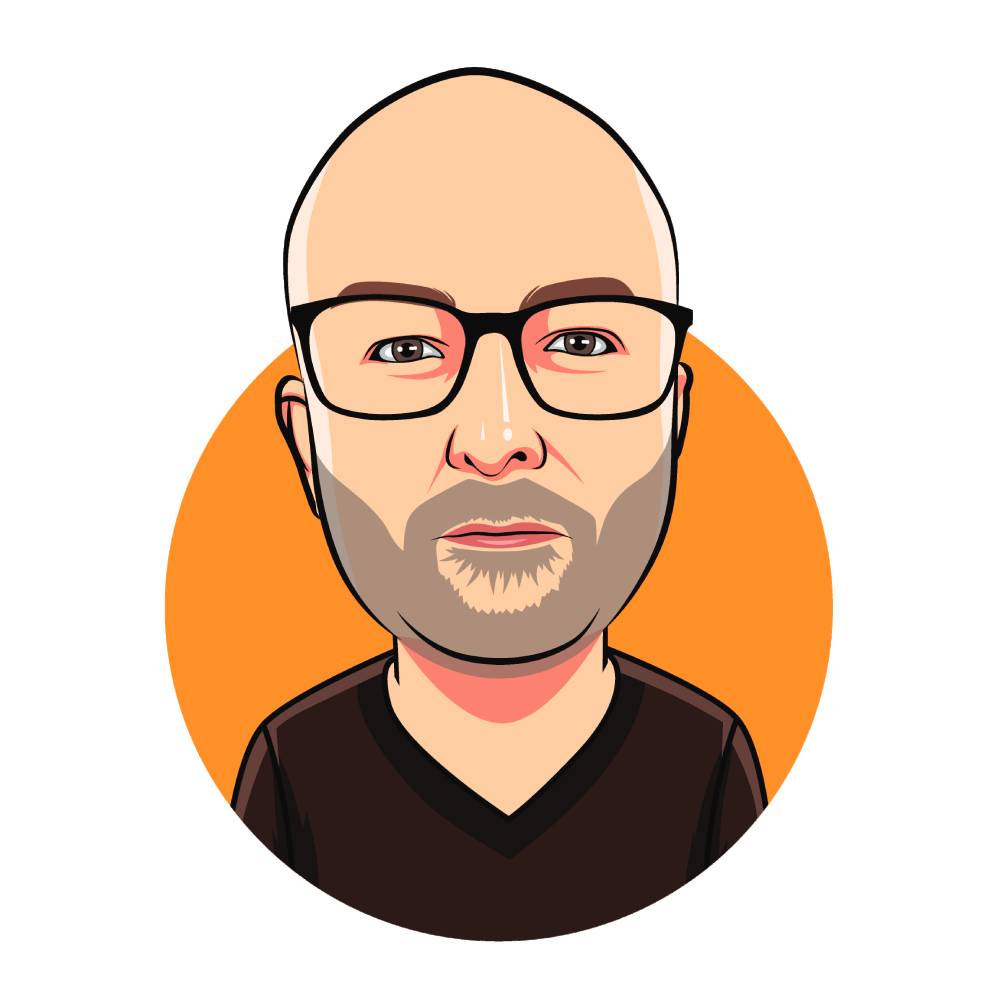 Entrepreneur,
Entrepreneur, 
9 October 2007 at 9:19 am
Miles, you don’t know how timely this is for me. I’ve just been asked to speak at a conference in Sydney early next year and I’m quite nervous. PS: I met you at the Port80 meetup in Sydney just before Web Directions.
9 October 2007 at 10:25 am
Good post Miles. I’ll add to this,
If you need cue cards, use them, get a large curtin ring and thread them onto this. Why? well if you drop them, you are going to be a mess.
Have your laptop ready to go, have everything launched, have the demo ready to go. And files you need on the desktop please. And clear that desktop of all but the required files.
Backup, have a backup on USD drive, as slide presentation and as PDF, put a copy on a file space on the web, maybe a copy on slideshare. What happens if your computer fails.
Turn Twitter, IM, Gtalk OFF before the presentation.
Start the presentation with a full battery.
Know who the time keeper is in the room, watch them for clues on the time remaining if you don’t know.
Talk slowly
Reduce the dot points or words on a slide. Less is more. Keep it focused and sharp to the point.
Try and setup the computer to mirror the monitor , I know this is not always possible.
Use a laser pointer.
Don’t personalise the talk too much but naming your friends and associates in the audience unless really relevant, that just becomes cliquey and can alienate you audience a little.
Don’t rabid with an introduction and how you got there, or who your are too much. People have already made that choice to come and se your talk, you don’t have to sell them again on the talk, they are just waiting to see you present. Get to the core of the talk quickly.
Practice, Practice, Practice. Go give talks outside of your usual community or associates.
9 October 2007 at 10:44 am
The most important thing in my opinion is, make sure you have ALL the correct connectors/hardware required to make your presentation WORK.
I’ve been to quite a few local things over the past year where the audience spent the first 30-40 mins of ‘talk time’ waiting for the person to get organised. People get annoyed waiting for you to get your shit and you also hold other people up.
Earlier this year at semi-permanent so many of the speakers were un-prepared with regards to their hardware or software, one guy even did his entire presentation straight out of iPhoto because his slideshow wasn’t working, while another company brought the wrong adapter or totally forgot it for their mac book to get to vga.
I’ve seen people not having the correct adapters for their mac laptops to plug in to the VGA of the protector, people having sound, but not checking what cables would be needed to get their sound to the audience.
The day prior to the talk, make sure you have all these things and that it all works as expected, I don’t want to come see you talk and then wait 20 minutes for you to get your shit together, you’re supposed to be professional 😉
9 October 2007 at 2:07 pm
Don’t use superfluous, distracting visual slide transitions. I’m interested in your presentation content, and not in all the silly flashy things your presentation software can do.
And if you lose your place in your presentation know how to jump directly to the slide you were at, saving us from waiting for you to advance through a dozen such annoying transitions.
9 October 2007 at 2:53 pm
I’m liking all the commentary, I’m already tuning the presentation I made at WDS07 even though I’m not due to present it again soon. But because the comments I received are still fresh in my mind.
Thanks particularly to you Miles for your comments, very useful and appropriate. If you don’t know it’s broke you can’t fix it.
If I may pass through something I found, be yourself. It’s you who is presenting. You wouldn’t be asked to present if you didn’t already know the subject matter, so all that’s left is you.
Next from that is this…. you can’t please everyone, so worry less about the displeased but focus on delivering. Or, as a horse trainer once told me, “spend your 10 mental dollars on riding, don’t waste your money thinking about falling.”
Thanks Miles.
12 October 2007 at 10:45 am
My favourite horror story is somebody turning up to present on their powerbook without a VGA adapter, power supply, battery with 10% charge, no USB key and their presentation was just a bunch of images.
Lesson learnt from last WebJam if you intend to use somebody else’s computer to do a keynote (or powerpoint) presentation use common fonts, not everybody has your chosen font installed.
My advice watch the experts present and learn from them (or just critique other presenters and learn what not to do).
Get up and present more often, webjam, barcamp etc there is nothing better than learn by doing.
Go subscribe to the Presentation Zen feed http://www.presentationzen.com/presentationzen/
6 September 2009 at 7:02 pm
Awesome post, and especially relevant to me right now as I have just acquired a code base that I am attempting to do fix up..